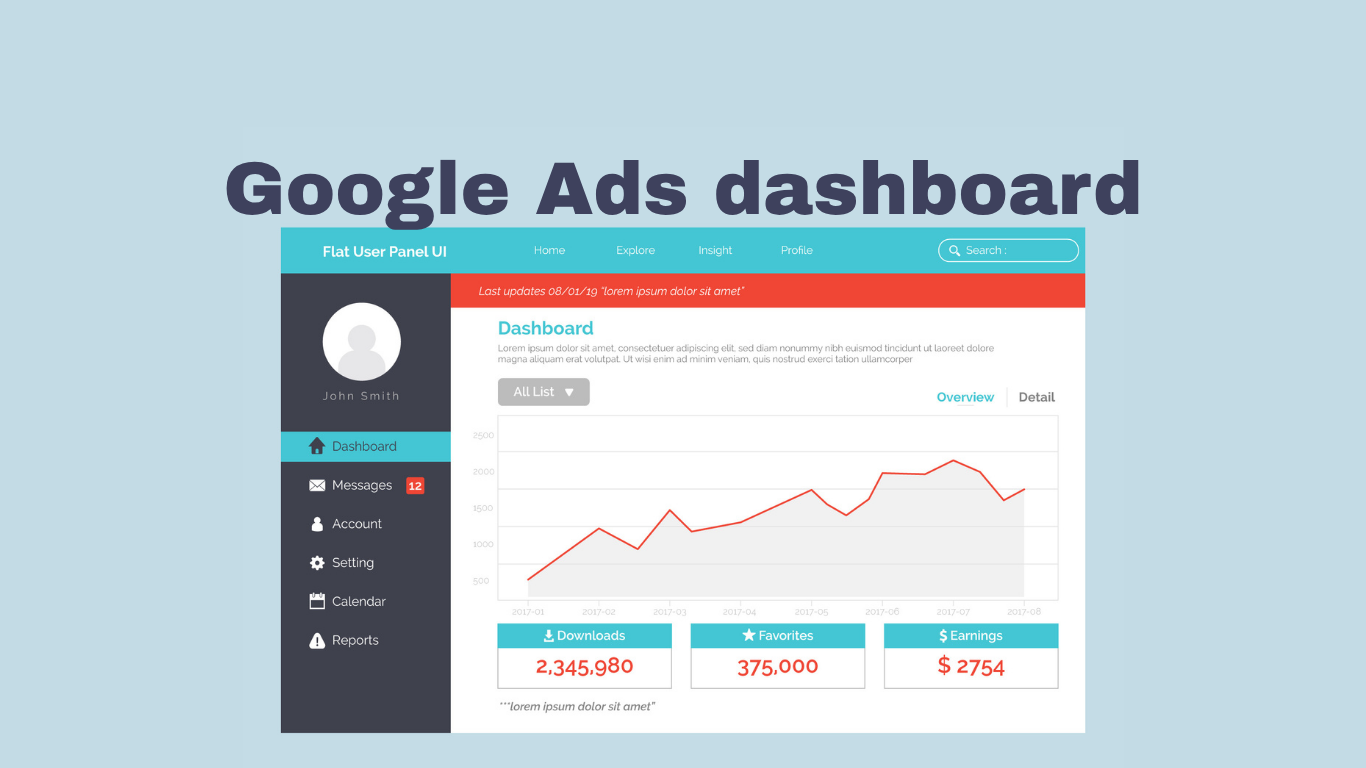
Google Ads is a powerful tool in digital marketing. Google Ads helps you reach people actively searching for what you offer. If you’re new to paid search, this guide will walk you through every essential step. At Aqva Marketing, we believe in clarity, strategy, and smart execution. Let’s begin.
What is Google Ads? (And Why It Matters)
When someone types a query into Google, they have an intent. It could be to buy, learn, and compare. Google Ads lets you place your ads at the top of the results page, enabling you to tap into the intention and the attention of your target audience. You only pay when someone clicks (PPC model).
Some compelling numbers:
- The average click-through rate (CTR) for Google Ads is around 4–6%, and average conversion rates are between 3–6%.
- Many businesses report ~$2 revenue for every $1 spent on Google Ads.
- The top 3 paid ads grab about 46 % of all clicks in many queries.
So, even as a beginner, your ad can get substantial visibility if done right.

Step 1: Define Your Objective & Budget
Before clicking “Create Campaign,” ask:
- What do I want? (sales, leads, brand awareness, traffic)
- Who am I targeting? (demographics, location, language)
- What’s my budget? (daily/monthly limit)
At Aqva Marketing, we always start with objectives. A vague “I want more clicks” often leads to wasted spend.
Step 2: Keyword Research & Structuring
Your ads succeed or fail based on the keywords you use. The process:
- Use tools like Google’s Keyword Planner or third-party tools.
- Pick a mix of broad, phrase, and exact match keywords (with negative keywords!).
- Group your keywords into tight ad groups; each group should be theme-specific.
As a real example, a client selling leather wallets would have separate ad groups for “men’s leather wallets,” “women’s leather wallets,” and “leather card holders.”
Also, always maintain a “negative keywords” list to prevent irrelevant clicks.
Step 3: Build Campaign → Ad Groups → Ads
Your hierarchy in Google Ads is:
Campaign
→ Ad Groups
→ Ads + Keywords
When creating ads:
- Use 2–3 ads per ad group (for A/B testing)
- Write clear headlines, include your keyword, and a strong call-to-action (CTA)
- Use ad extensions like sitelinks, callouts, structured snippets (they improve visibility and CTR)
According to a study from Optmyzr, shorter headlines and well-formatted ad copy often yield better CTR and lower CPA than overly long ones.
Step 4: Set Bidding, Targeting & Settings
Key decisions here include:
- Bidding strategy: Manual CPC, Enhanced CPC, Target CPA, Maximize Conversions, etc.
- Geographical targeting: narrow down to countries, states, cities
- Device targeting: you can adjust bids for mobile vs desktop
- Ad scheduling: run ads at hours/days your audience is active
It’s smart to begin with a conservative bidding strategy and adjust as data comes in.
Step 5: Install Tracking & Conversion Setup
You must track conversions. Without tracking, you’re flying blind.
- Link Google Ads to Google Analytics
- Insert a conversion tracking code or use Google Tag Manager
- Define conversion actions: form submission, call clicks, purchases
When you can measure conversions, you can optimize based on real ROI, not just clicks.
Step 6: Launch & Monitor Closely
Once live:
- Monitor search terms report to spot new high-performing keywords or negative ones to exclude
- Keep an eye on Quality Score (Google’s internal ranking metric combining relevance, CTR, and landing page experience)
- Pause underperforming ads/keywords
- Adjust budget allocation to high-performing campaigns
Step 7: Optimize, Scale & Refine
A campaign isn’t “set and forget.” You must:
- Test ad copy variants
- Use remarketing/retargeting to reach those who visited but didn’t convert
- Apply dayparting (run ads during the best converting hours)
- Expand keywords based on performance
- Iterate landing pages to improve conversion rate
In a case study, Chariot Creative achieved a 620% increase in traffic by iteratively refining its targeting and keyword sets.
Tips & Pitfalls to Watch Out For
- Don’t spread your budget too thin. Fewer, stronger campaigns perform better.
- Avoid “set and forget.” Engage weekly.
- Don’t ignore negative keywords. Irrelevant clicks ruin ROI.
- Avoid a mismatch between ad copy and landing page messaging.
- Be wary of overly automated strategies; early human oversight is essential.
At Aqva Marketing, we blend strategy + empathy. We don’t treat you like a “case number.”
If you ever feel stuck or want a partner to guide your campaigns, Aqva Marketing is here. Let’s launch your first Google Ads campaign together, the right way.
